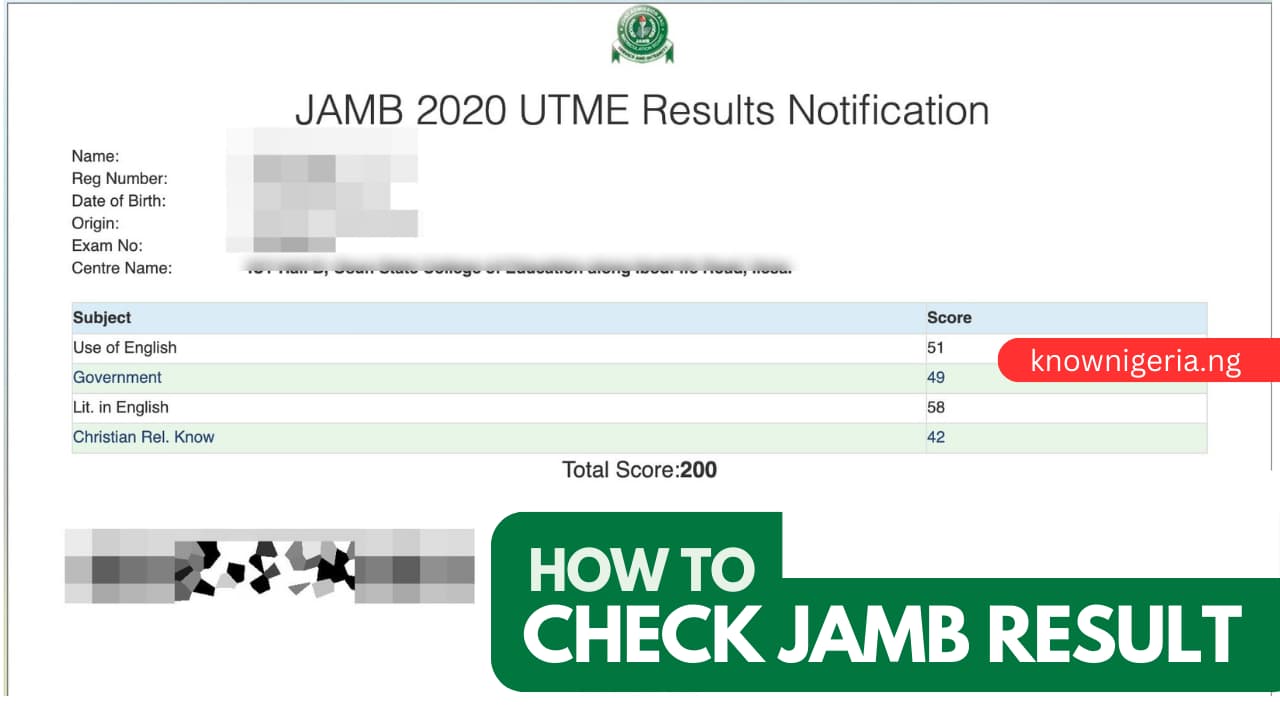Entrance examinations for higher institutions in Nigeria are organized by Joint Admissions and Matriculation Board (JAMB). Every applicant who takes the exam has a different JAMB registration number. You can use your mobile device in a variety of ways to view your JAMB results.
After finishing your exams successfully, the next step is to check your results to see how well you did. Do you want to know how to check JAMB Result with ease? Then check out this article.
Today, we will be showing you how to check Jamb Result with Registration Number, SMS, and USSD Code.
Table of Contents
Let’s get started!

REQUIREMENTS TO CHECK JAMB RESULT
You need certain conditions in place before you may check your JAMB results, such as…
1. The SIM card you used to register for JAMB (i.e., the SIM card you used to request your JAMB profile code).
2. Minimum N50 in call/SMS credit on the SIM (you cannot use the SIM bonus to check your JAMB Result).
3. A mobile phone.
4. The ‘Technical Know How’ that you will discover here.
Read 14 Best Virtual Dollar Card In Nigeria
HOW TO CHECK JAMB RESULT WITH YOUR REGISTRATION NUMBER
Checking JAMB Results using a registration number is an easy and quick method. Here are the steps on how to check JAMB Result using your registration number;
Step 1: Open Any Of The Search Engines On Your Device
Open the search engine (Google, Chrome, Opera Mini) on your device

Step 2: Go to the JAMB result-checking website
You must first go to the official JAMB result-checking website before you can check your JAMB results. Any device with a suitable internet connection, whether it is a computer, laptop, tablet, or smartphone, can access the portal. Go to https://www.jamb.gov.ng/Efacility to enter the portal, log in, and click the “Check UTME Results” link.
Step 3: Enter the JAMB Registration Number
Input your JAMB registration number to view your JAMB result.
Your JAMB registration number is requested in a blank space on the JAMB result-checking portal. In the space provided, type your registration number. Make sure your registration number is accurate by verifying it twice before submitting it.

Step 4: Check the Result
The “Check Result” button should be clicked after entering your JAMB registration number. Your result will then be processed by the portal and shown to you.
Step 5: Review your JAMB score
Your results will include your overall score as well as your marks in each of the four subjects you were tested on, such as Use of English Language (Mandatory), and any additional three subjects depending on the prerequisites for the course of your choosing. It might be literature, government, and CRS for a mass communication student, for example.

Step 6: Print A Copy Of Your Results
You can print a copy of your JAMB result once you’ve been able to access it using your Registration number and have carefully evaluated the score.
To achieve this, pay for it by selecting “Print Result Slip” from the portal’s menu. Your JAMB registration number will then need to be entered once more. Repeatedly select “Print Result Slip” after inputting your registration number. The page will then show your result slip, which you can print by selecting the “Print” button.

HOW TO CHECK JAMB RESULT WITH SMS
Another method of checking JAMB Result is with SMS. Here are the steps on how to check JAMB Result with SMS;
Step 1
Check your Jamb score using SMS on your smartphone.
Step 2
It costs money to send because it can only be done so by SMS and not online.
Step 3
Locate and open the Message App on your phone.

Step 4
Text the word “RESULT” to 55019 (the jamb number) using the phone or SIM that you registered with for the exam.
Step 5
Ensure you write the RESULT in capital or uppercase letters.
Step 6
You will be charged 50 Naira on your SIM card.
Step 7
You will promptly be given access to your exam results and the grades you earned for each of the subjects you attempted.

HOW TO CHECK JAMB RESULT IN USING USSD CODE
Another method we will be looking at in this article is how to check JAMB Result using USSD Code;
Step 1
Open Dial Pad On Your Phone
Step 2
Type *55019#
Step 3
Put the sim card that is connected to your JAMB profile to use to dial the code.
Step 4
Wait for a response, then adhere to the prompts that will show on your screen.
Read Best Markets in Abuja to Buy Things
JAMB RESULT INTERPRETATION AND UNDERSTANDING GUIDE
After successfully checking your JAMB result online, it’s critical to comprehend and analyze the data presented. Now that you know how to check your JAMB Result, you can use the following guide to interpret your UTME results:
1. Recognize The Scoring Scheme
Each of the four subjects can receive up to 100 points in the UTME, which is graded on a scale of 0 to 400. Your eligibility for admission to the institution and program of study of your choice will be determined by your overall score.
2. Verify The Institution’s Admission Requirements
In Nigeria, each tertiary institution has its own admission standards, including different UTME cut-off scores for different courses. To ascertain whether your JAMB score satisfies the minimal standards, research the entrance requirements for the institution and course of your choice.
3. Watch The JAMB Central Admissions Processing System (CAPS) Closely
The Central Admissions Processing System (CAPS) of JAMB is an online tool that streamlines the admissions procedure and offers continuous updates on the admissions status of applicants. To keep track of your admissions process and to get updates on your application, log into CAPS frequently.
4. Get Ready For The Post-UTME Screenings
As an additional evaluation for applicants who achieve their minimal UTME score standards, many Nigerian postsecondary institutions provide Post-UTME screenings. Additional exams, interviews, or other forms of assessment may be part of these screenings. Review the particular requirements for your selected university and keep track of screening dates as you get ready for Post-UTME screenings.
5. Examine Other Admission Options
Consider looking into alternative admission possibilities if your JAMB score falls short of the standards for the institution or course you desire. Several different routes include:
Direct entry You can be qualified for direct entry admission without taking the UTME if you have a higher degree or advanced diploma.
6. Changing Schools Or Courses
The JAMB portal may allow you to amend your selection if you don’t meet the cut-off point for your desired course or institution. Remember that there can be additional terms and costs associated with this choice.
Personalized institutions There may be additional options for applicants who don’t meet the requirements for public institutions at private universities, polytechnics, and colleges of education because they have distinct admission standards.
ISSUES WITH CHECKING JAMB RESULTS USING SMS OR USSD CODE
You may experience some of the difficulties stated below when attempting to check your JAMB result through SMS or USSD Code:
- If your phone is out of airtime, you cannot check the results.
- You will be charged separately each time you dial the code.
- Before the result is provided to you, you might have to wait for a while.
- You can only access your result using the Sim card you used to register for JAMB for this.
Follow the guides on how to check JAMB Result that have been discussed earlier in this article to avoid these issues.
ISSUES ON HOW TO CHECK JAMB RESULTS ONLINE
There are some issues you will most likely encounter when checking JAMB Result online. Here are some of the issues on how to check JAMB Results online;
1. Invalid Email Address Or Registration Number
Double-check your information and make sure you are entering it correctly if you get an error message claiming that your registration number or email address is invalid. If the problem continues, ask for help from JAMB support.
2. The Result Is Yet Available
If your result hasn’t been made public yet, there are lots of potential causes, including the fact that JAMB hasn’t yet done so for the exam day in question. Be patient and come back later in this situation.
Due to possible examination fraud or other anomalies, your result is being withheld pending further investigation. If so, you would have to wait for JAMB to make a final determination regarding your results.
3. Getting On The JAMB Portal
A brief server outage or heavy traffic demand may be the cause of your denied access to the JAMB portal. Try using the portal later or during a less popular time.
4. Unable To Print Your Results
If you are unable to print your results, confirm that your device is linked to a printer and that you have a reliable internet connection. You might also try saving your outcome in a PDF format so you would be able to print it later or from a different device.
If you are experiencing any of these issues, check out how to check JAMB Results online as stated in this article.
See Also Best Loan Apps In Nigeria
Frequently Asked Questions
How can I access the JAMB portal?
To use the JAMB e-facility portal, click on https://portal.jamb.gov.ng/efacility/ and log in. Log in by inputting the email address you used in registering and the password in the corresponding spaces.
How frequently can I check my JAMB results?
You get five (5) chances if you use the JAMB free result-checking link to check your score. Therefore, you are only permitted to verify your results online a total of five times.
To prevent constantly visiting the JAMB result and checking the page to view your result, I would urge you to take a screenshot of your JAMB result using your phone or print it off as a hard copy.
Is a 250 in JAMB a good score?
Candidates with a good JAMB score of 250 have a very high possibility of being admitted into Nigeria’s extremely selective postsecondary institutions. A candidate’s academic aptitude and preparation for postsecondary study are indicated by a score of 250 on the JAMB exam.
How do I use a different SIM to check my JAMB results?
You cannot use another SIM to check your JAMB results. Check your JAMB score via the online result portal. As an added bonus, using SMS to verify your JAMB results does not require an internet connection.
Why won’t 55019 send my result?
You should only wait a little while if you haven’t been charged. This issue is typically a network issue. Confirm to see if your phone number is not set to Do Not Disturb (DND) if you have been charged but have not received your results. DND is often set to default on most new SIM cards.7
Conclusion
In this article, we have successfully taken you through how to check JAMB Result online, using SMS and USSD Code.
The Joint Admissions and Matriculation Board (JAMB) results for 2023 are currently accessible both online and offline.
Candidates who participated in the Joint Admissions and Matriculation Board (JAMB), an annual computerized exam that is required for admission into Nigerian higher education institutions such as universities, polytechnics, and colleges of education, in 2023 and previous years, can now view their results.
Check out how to check JAMB Result as stated in this article. Your ability to obtain, evaluate, and use your UTME result will help you better position yourself for the subsequent phases of your tertiary education path.
Be proactive by keeping in touch on your admissions progress via CAPS, preparing for Post-UTME screenings, and, if required, taking into account alternative admissions options. You can successfully navigate the Nigerian tertiary admissions process and meet your academic objectives if you are persistent and determined.
If you like the content we bring to you, we know you would love the awesome contents we put out on our Youtube channel, Tiktok, Facebook, Instagram, and Twitter. Please subscribe and follow us for more Premium Know Nigeria content.
References
- www.vacancy.org.ng
- techcabal.com
- nans. ng