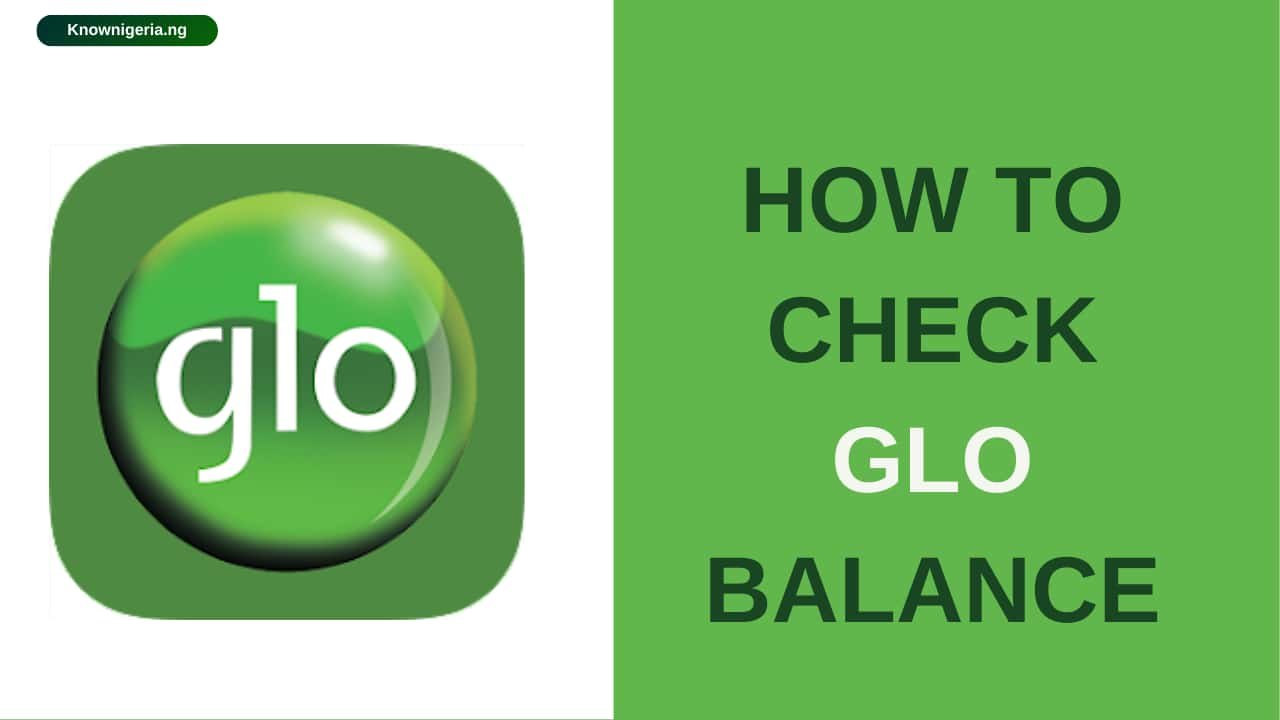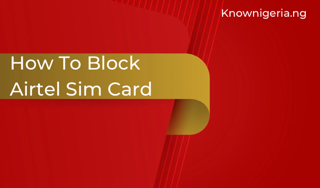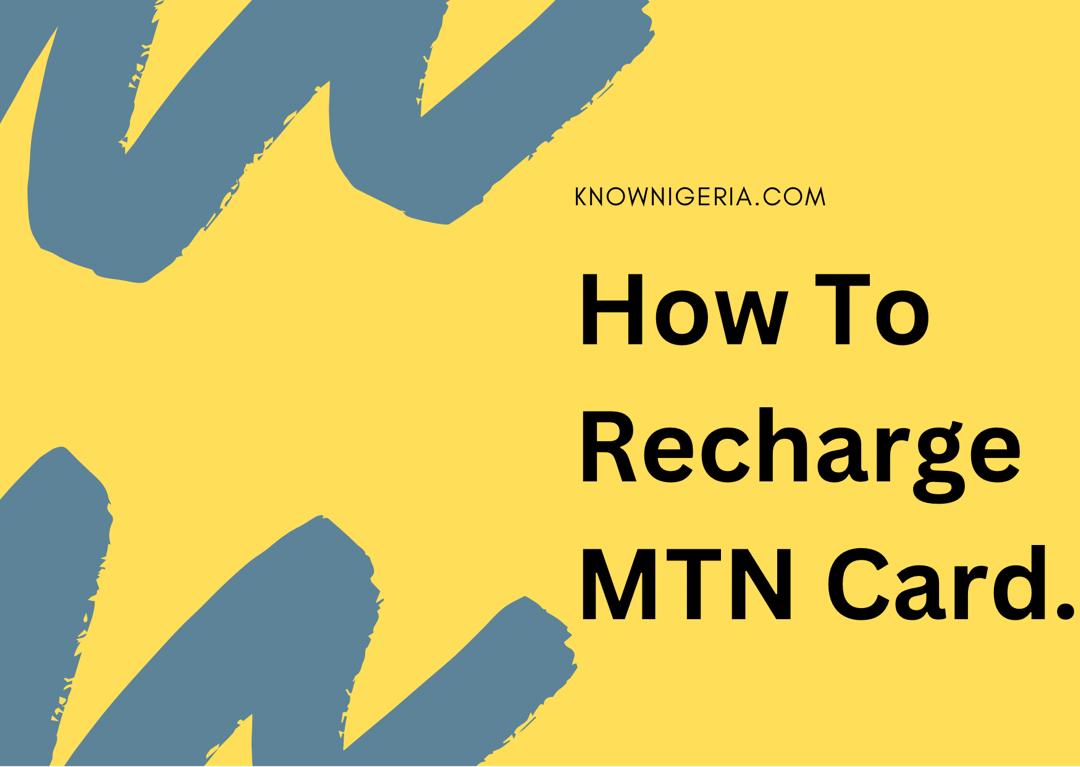Being able to keep an eye on your mobile balance is crucial for managing your communication needs in the fast-paced world of today.
If you’re a Glo subscriber, monitoring your balance can help you stay in control of your usage and avoid unplanned service outages.
In this article, we have a full guide on how to check Glo balance. Knowing how to quickly and easily check your balance at home or on the move might save you time and avoid unpleasant surprises when paying your phone bill.
Carefully go through this guide without skimming and you will be glad you did.
Table of Contents
How to Check GLO Balance with the Glo Mobile App
Use the Glo Mobile App to check your Glo balance by following these easy steps:
- Download the app: First, make sure your smartphone is running the Glo Mobile App. For iOS devices, get it from the App Store; for Android devices, go to the Google Play Store.
- Launch the App: On your smartphone, launch the app after it has been installed. If you haven’t done so previously, you might need to log into your Glo account. To use the app, enter your credentials.
- Go to Balance area: Go to the balance area of the Glo mobile app. Depending on how the app is designed, this could be called “Account Balance,” “My Balance,” or something else entirely.
- View Balance Details: After you enter the balance area, you will be able to view comprehensive details regarding the amount that is still outstanding. Usually, this consists of your data balance, airtime balance, and any bonus sums you have earned.
- Verify Specific Balance: You can typically find the information you’re looking for individually stated within the app, such as your data or airtime balance. Just tap the appropriate category to see additional details.
- Reload if Required: The balance information might not refresh instantly in specific situations. To make sure you’re seeing the most recent information, you can manually refresh the page if you think your balance has changed but it hasn’t shown up in the app.
- Exit the App: You can close the Glo Mobile App when you’ve checked your Glo balance and gotten the information you require.
Read Also: How To Check Jamb Result (Best Guide)
How to Check Glo Balance Using the USSD Code Method
Simply follow these procedures to check your Glo balance via the USSD code method:
- Unlock your phone and launch the dialer application to access your phone’s dialer. To make calls, you normally enter phone numbers here.
- Dial the USSD Code: To check your Glo balance, enter the USSD code in the dialer. *310# is the code to use to view your Glo balance.
- Click the Call Button: Click the call button just like you would if you were making a standard phone call after entering the USSD code.
- Wait for Response: Glo will respond to you in a matter of seconds once you dial the USSD code and hit the call button. Your current Glo balance will appear on your screen as a result of this response.
- View Your Balance: Your Glo balance will appear on your phone’s screen as soon as you receive the response. This usually comprises the balances of your data and airtime as well as any bonus balances you may have.
- Take Note of the Information: Pay attention to the balance details that are visible on your screen. You can use this to monitor how much airtime, data, and bonus you have left.
- Terminate the Session: You can terminate the USSD session by hitting the back button on your phone or by closing the dialer app after seeing your Glo balance.
How to Check Glo Balance Using the SMS Method
Use the SMS method to check your Glo balance by following these easy steps:
- Launch Messaging App: To begin, launch the messaging app on your smartphone. You can use this or any other messaging app of your choice as the default messaging app.
- Compose New Message: Press the compose message button. Depending on your messaging program, either a pen or pencil icon will typically be used to symbolize this.
- Enter Recipient Number: Type 310 in the recipient field. This is the number to use when sending an SMS to check your Glo balance.
- Type Message: Type “BAL” in capital letters in the message body. This command tells the Glo system to perform a balance check.
- Send Message: To send a message, just hit the send button after entering the recipient’s number and the message.
- Get Response: Glo will send you a response message in a little while. This notification will include comprehensive details regarding your remaining balance, which will include your data balance, airtime balance, and any outstanding bonus sums.
- Review Balance: After receiving the answer message, check that the details correspond with what you had anticipated. Now that you are aware of your Glo balance, you may adjust your usage accordingly.
Read ALSO: How To Buy WAEC Scratch Card | WAEC Result Checker
How to Check Glo Balance Using the Online Portal
To check your glo balance using the online portal, follow the steps below:
- To visit the official Glo website, open your computer or mobile device’s preferred web browser and go to it. Entering “www.gloworld.com” into the address field and hitting Enter will accomplish this.
- To access your account, go to the “Login” or “My Account” section of the Glo website. To get to the login page, click the relevant link. To access your account, enter your password and Glo phone number. You might need to register for an online account if you haven’t already. Click the “Register” or “Sign Up” button, then follow the instructions to set up an account.
- Go to Account Balance: After logging in, go to the website part where you may see the specifics of your account. This could be titled “Account Balance,” “My Balance,” or a such term. Search for a link or tab that is dedicated to checking your balance.
- View Balance Details: After you’ve navigated to the balance section, you’ll be able to view comprehensive details regarding your Glo balance. Usually, this consists of your data balance, airtime balance, and any bonus sums you have earned. For convenience, the balances could be shown in different tabs or sections.
- Verify Specific Balance: You can typically locate the information about a particular balance, like your data or airtime balance, published separately within the web portal. Just select the appropriate category to see additional details.
- Reload if Required: The balance information might not refresh instantly in specific situations. To make sure you’re seeing the most recent information, you can manually refresh the page if you think your balance has changed but it hasn’t shown up on the internet.
- Log Out: For security reasons, make sure you log out of your account after checking your Glo balance and getting the information you require. To securely log out of your account, look for the “Log Out” or “Sign Out” option and click on it.
How to Check Your Glo Data Balance in Nigeria
There are several ways to check your Glo data balance in Nigeria:
Using USSD:
- The most common and easiest way is by dialing the USSD code *323# on your phone. You will receive a text message shortly showing your current data balance.
- Alternatively, you can dial *777# and then:
- Choose “1” for “Buy Data”
- Choose “4” for “Manage Plan”
- Choose “4” again for “Get Data Balance”
- You will receive a text message with your data balance details.
Using the Glo Mobile App:
- Download and install the Glo Mobile App from the Google Play Store or Apple App Store.
- Register or log in to your account using your Glo phone number.
- Once logged in, your data balance will be displayed on the dashboard.
Using the Glo website:
- Visit the Glo website at https://www.gloworld.com/.
- Click on “My Account” and log in using your Glo phone number and password.
- Once logged in, you will be able to see your data balance under “My Info”.
How to Check Your Glo Balance: Useful Codes
| USSD CODES | FUNCTIONS |
| *310*2# | To Check the Data Balance |
| *127*0# | To check the Glo bonus account balance |
| 300 | Call Centre Help Desk |
| *303# | Glo Borrow Services |
| *312# | To Buy Data |
| *323# | To Check Data Balance |
| *301# | Voicemail Deposit |
| *301# | Voice Mail retrieval |
| *305# | Accessing Glo Value-added Services |
| *321# | Share Services |
| *996# | NIN-SIM Linkage |
FAQs on How to Check Glo Balance
is there a charge for checking my balance?
No, there is no charge for checking your main account balance using the *310# code.
What information will I see when I check my balance?
When you check your main account balance, you will see the amount of airtime credit you have available for calls, SMS, and data. If you have any bonus balances, you will see them separately with their expiration dates. When checking your data balance, you will see the amount of data remaining in your active plan and any bonus data you might have.
Can I check my balance while roaming?
Yes, you can check your main account balance using the *310# code while roaming internationally. However, additional charges might apply depending on your roaming package.
How Do I Check My GLO Account Balance?
You can check your GLO account using *310*1#.
Conclusion
Checking your Glo balance is a simple and essential task that can help you manage your mobile usage effectively. By following the steps outlined in this article, you can easily access and monitor your balance with ease.
Remember to regularly check your balance to avoid any unexpected charges or disruptions in service.
Utilizing the various methods available, such as dialing USSD codes or using the Glo website, ensures that you have convenient options for staying informed about your account.
If you like our content, we know you would love our excellent content on our Youtube channel, Tiktok, Facebook, Instagram, and Twitter. Please subscribe and follow us for more Premium Know Nigeria content.
References
- Swiftbills.ng- Check glo account balance
- Promolante.com
- Gloworld.com