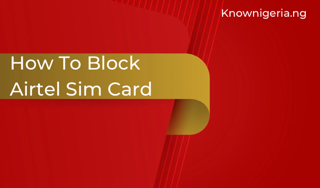Did you lose your phone with your Airtel sim card in it or you probably misplaced your Airtel sim card? Do you know how to block Airtel Sim card? We all know that our SIM card can be a tool for a lot of fraudulent activities by unknown people when they are lost.
In case anything transpires, because we have our personal information on it we will be held responsible.
Besides that, our sim contains important contacts and information that might not be retrieved easily if the sim is not restored.
With that in mind, you need to take a quick action to block your sim so it won’t be useful for someone else and you will retrieve your sim back.
We’ve got solutions to your problems with little hassle in this article.
In this article, you will learn how to block your Airtel SIM card using various methods. All you need to do is to pick the one that is most convenient for you and you can do it as soon as possible.
I’m sure you won’t want to miss it. Relax and read through.

Table of Contents
HOW TO BLOCK AIRTEL SIM CARD IN NIGERIA
There are different ways in which you can block your Airtel sim card if you lose it or you don’t have access to it anymore. Depending on which one suits you or is most convenient for you at the moment.
Here are a few ways you can block an Airtel sim card in Nigeria;
HOW TO BLOCK AIRTEL SIM CARD VIA MAIL
You can block an Airtel sim card online. Follow this few steps below;
STEP 1:
Open the Email app on your mobile phone or laptop.
STEP 2:
Send an email to customercare@ng.airtel.com or 121@in.airtel.com stating the reason you want to block your Airtel sim
STEP 3:
Supporting documentation to prove that you are the legitimate owner of the SIM to block your Airtel SIM online.
It can take some time for them to reply to your email and take the appropriate action.
HOW TO BLOCK AIRTEL SIM CARD ON THE AIRTEL THANKS APP
Have you heard about the Airtel Thanks App? Probably your first time. This app is an important app you need to successfully block your Airtel sim card.
Take the following steps on how to go about this;
STEP 1:
Download the Airtel Thanks app on your Android or iPhone.
STEP 2:
Open the app and navigate to the ‘Help’ section
STEP 3:
Select Live Chat Support so you can get full details on how to block your Airtel sim card.
STEP 4:
Follow the steps given on the Live Chat and your sim will be successfully blocked.

HOW TO BLOCK AIRTEL SIM CARD FROM AIRTEL STORE
Maybe you probably lost your phone and you don’t have any other means to block your Airtel sim card. You can visit the Airtel store near you to block your Airtel sim card on your behalf. Follow this few steps on how to go about that;
STEP 1:
Visit the nearest Airtel store in your neighborhood. Don’t forget to bring the original copies of all relevant documents.
STEP 2:
Talk about your problem with the agent there.
STEP 3:
Confirm the SIM card number.
STEP 4:
To finish this transaction, the agent in attendance will need your mother’s name, the amount of your most recent recharge, your date of birth, your address, and your proof of identification.
Upon verification of these details, the agent will assist you with the procedure and block your Airtel SIM card.
HOW TO BLOCK AIRTEL SIM CARD VIA CUSTOMER CARE SERVICE
If you have only misplaced your sim card and you have another Airtel sim you can use, you can place a call to customer care service to help you block your Airtel sim card. This might take a little while but you just have to be patient. If this is the best option for you, take the following steps;
STEP 1:
From another Airtel line, dial 198 or 121 to get in touch with customer care service.
STEP 2:
You have to calm down and wait till they connect you to a customer service agent.
STEP 3:
Request a conversation with a customer support agent to address your issue. You’ll be able to get in touch with one soon.
STEP 4:
Give a detailed account of your circumstances and request that the lost SIM card be blocked.
STEP 5:
The customer care service agent will ask you to give identification, such as your Airtel number, to confirm that you are the owner of the SIM card making the request.
STEP 6:
Once the authenticity of your information is verified, your lost Airtel number will be immediately blocked.
HOW TO BLOCK AIRTEL SIM CARD WITH NON-AIRTEL LINE
Do you know that you can also block your Airtel sim card with a non-Airtel line? Surprising right? Follow this few steps to know how to do this successfully;
STEP 1:
Open the Phone app on your Android or iPhone.
STEP 2:
Input either 9849098490 or 1800 103 4444 to get through to a customer care agent.
STEP 3:
Dial any of the two numbers and hold on until you have the chance to talk with the customer care representative over the IVR.
STEP 4:
Explain the reason you placed a call through.
STEP 5:
Ask the customer care representative to block your Airtel sim card for you.
STEP 6:
You will be asked a few questions, as long as you can provide answers to these questions, your Airtel sim card will be blocked successfully without delay.
FREQUENTLY ASKED QUESTIONS
Is it possible to deactivate my stolen SIM?
Yes. You need to get in touch with customer service at your cell carrier as soon as you can and make sure to include all the information they need to know such as your phone number, account details, and the fact that your SIM card has been stolen. They’ll deactivate the SIM card and maybe let you move your number to a different SIM card.
Does my Airtel SIM get blocked automatically?
No. Your SIM card will be blocked if you enter the incorrect PIN three times in a row. This safeguard keeps unauthorized users from using your phone.
How can I check the status of my Airtel SIM card?
You can dial 121 from another number or enter *121# from your Airtel SIM to speak with customer support. If you need help activate your SIM card, they can help you find out the status of its activation.
Why has Airtel disabled my SIM card?
This could be because of several factors, including an incomplete NIN registration, a computer glitch that occurred during NIMC’s integration, or a discrepancy between the SIM card’s registration data and the NIN registration data.
What is a SIM lock PIN used for?
It is used to prevent unauthorized calls and data usage. You can use a SIM PIN to prevent unauthorized users from accessing your SIM card or eSIM for mobile data or phone calls.
How will my previous Airtel number be retrieved?
If you desire, you may retrieve your Airtel number and you will have to wait 30- or 90-day from the notice period, depending on the situation.
What happens if a SIM card is not used for six months?
A SIM card may permanently stop functioning if it is not used or recharged for an extended length of time—usually six months or longer.
How can I obtain my PUK online?
As long as your network provider (most of them) allows you to have an online account, you can attempt to retrieve your PUK code online. Look for a PUK code area on your account page after logging into your mobile phone account on a computer. Each network provider will have a different location for this.
Is it possible to block my SIM card online?
Yes. Blocking your SIM card online is now possible. Check how to do that for your Airtel sim in this article.
CONCLUSION
A SIM card is a tiny chip that allows you to access the internet and store a variety of other data, including your contact information. Then, to prevent someone from abusing your SIM card, it becomes crucial that you block it as soon as possible.
Take urgent action and block your Airtel sim card using the instructions above if you have misplaced your phone with the sim inside or just your sim alone.
A replacement SIM card can be ordered online via the Thanks app or the Airtel website, or it can be obtained from an Airtel store. Submit the request with our Airtel agent to obtain the same number.
REFERENCES
airtel.in: How to Block Stolen or Lost Airtel SIM Card?
telecomtalk.info: How Airtel Users can Block Lost or stolen sim
RECOMMENDATIONS
14 Best Virtual Dollar Card In Nigeria
Igbo Ukwu History and Culture | Everything You Need to Know
Best E-commerce Websites In Nigeria For Online Shopping
Slot Nigeria: Everything you need to know about Slot Nigeria
13 Best Online Shopping Apps in Nigeria
Full Guide on How to Check Glo Balance | Updated
12 Best Fast Internet Service Providers in Nigeria