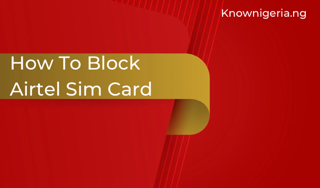One of the most important tools for protecting privacy and minimizing interruptions from unsolicited callers on a landline phone is blocking unwanted calls.
Knowing how to block numbers on landlines successfully can greatly improve your communication experience, especially with the surge in telemarketing, spam calls, and even harassing persons.
Knownigeria will take you through some ways to block numbers on landline phones in this extensive guide.
We’ll go over step-by-step possible ways and advice to help you block numbers on landlines, take control of your incoming calls, and experience a more tranquil and uninterrupted communication environment, from manually blocking caller ID capabilities to using call-blocking devices and services.
Gaining control over the blocking of numbers on landlines will enable you to restore your privacy and peace of mind, regardless of the telemarketers or unsolicited solicitations you’re facing.
Make sure you read till the end.
Table of Contents
HOW TO BLOCK NUMBER ON LANDLINE
There are different ways to block number on landline, depending on your landline provider or phone model. Dive in if you want to know how to block number on landline.
1. PLACE A CALL TO YOUR TELEPHONE SERVICE PROVIDER
Calling your telephone service provider is one of the simplest and first steps on how to block number on landline. To do this, take the following steps:
STEP 1:
Find the customer service number for your service provider, you can get this number on their official website.
STEP 2:
Inform the customer service agent that you want to block a particular number or group of numbers from contacting your landline.
STEP 3:
Some of your details will be required including your account number and the phone numbers you want blocked.
STEP 4:
The customer service agent will guide you through how to block numbers on your landline or probably help you block the number if they can.

2. USE A CALL-BLOCKING DEVICE
You can also block number on landline by using a call-blocking device. To do this, take the following steps:
STEP 1:
Buy a call-blocking device
STEP 2:
Connect the call-blocking device to your landline wall outlet
STEP 3:
The device allows it to intercept incoming calls and either approve or block them.
STEP 4:
However, some call-blocking devices let you manually enter the phone number you wish to block.

3. USE *60 TO BLOCK THE NUMBER ON THE LANDLINE
You can also block number on landline by using *60 code. To do this take the following steps:
STEP 1:
Pull up the landline phone and wait until you hear the dial tone.
STEP 2:
Enter *60 and wait until it takes you through the blocking of a number process by an automated message.
STEP 3:
To block a specific number, dial #, followed by the number (including the area code), then another #. That is, #xxxxxx#
STEP 4:
You can block the last call by entering #01#.
STEP 5:
After the number has been blocked, the system will verify it.
Note that, you can usually dial *80 and follow the steps provided by the automated system to remove a number from the block list.
4. MAKE A WHITELIST OF AUTHORIZED PHONE NUMBERS
You can also block number on landline by making a whilelist of authorized phone numbers. There are different ways in which you can make a whitelist of authorized phone numbers.
STEP 1:
Speak with your phone service provider about this. Some offer call-blocking services that include whitelist options.
Get in touch with customer service providers to find out about their whitelist options and how to configure them.
STEP 2:
Make use of a call-blocking device. Some call-blocking devices let you build a whitelist of authorized phone numbers.
With the use of this function, you can make sure that only the people you have authorized may contact you by having the device automatically reject calls from any numbers that aren’t on the whitelist.
5. SEND CALLS TO VOICEMAIL
Anytime you want to disable these settings. Press *87, and wait for the automatic tone or message to confirm that the anonymous call rejection feature has been disabled.
You can also block number on landline by sending calls to voicemail. To send unwanted calls to voicemail, take the following steps:
STEP 1:
Set up caller ID on your landline. Make sure that the caller ID feature on your landline phone is operational so that you can recognize incoming calls before taking them.
STEP 2:
Sort through your calls. Check the caller ID when your phone calls to see if it’s a known contact or an unknown number.
Instead of picking up the phone if you don’t recognize the number or think it’s an unwanted call, let it go to voicemail.
STEP 3:
Regularly check your voicemails. Establish the habit of routinely checking your voicemail and listening to any new messages to make sure you don’t miss any crucial ones.
This enables you to recognize calls that are valid but may have gone to voicemail and take necessary action.
STEP 4:
Modify your voicemail settings. If you discover that a specific number is frequently leaving unwelcome voicemails, you may wish to modify your voicemail settings to prevent messages from such numbers or add further call-blocking protection as necessary.
6. USE *77 ANONYMOUS CALLS REJECTION CODE
You can also block number on landline by using *77 code. To do this take the following steps:
STEP 1:
Pull the landline phone and wait until you hear the dial tone.
STEP 2:
Dial *77 to access the anonymous call rejection option and wait for an automatic confirmation message or tone to appear
Calls from unknown or blacklisted numbers will now be automatically declined and won’t ring through to your phone.
STEP 3:
Anytime you want to disable this settings. Press *87, and wait for the automatic tone or message to confirm that the anonymous call rejection feature has been disabled.
7. USE CALL FORWARDING TO DIVERT UNWANTED CALLS
Another easy way to block numbers on landlines is by making use of call forwarding to divert unwanted calls. You can do this by taking the following steps:
STEP 1:
You need to turn on call forwarding on your landline. Make sure call forwarding is part of your plan or is an add-on option by contacting your phone service provider.
To enable call forwarding on your landline, adhere to the guidelines provided by your phone service provider.
STEP 2:
Choose the phone number you want to have unwanted calls forwarded to. This could be a cell phone, another landline, or even a voicemail box specifically for voicemails.
If the forwarding number is somebody else’s, make sure you have permission to use it.
STEP 3:
Configure call forwarding with choices. Selective call forwarding is a function that some service providers offer that lets you redirect calls from certain numbers while keeping others ringing as usual.
STEP 4:
Track forwarded calls. Pay attention to any calls that are forwarded, and go over any voicemails or messages that are left at the forwarding number. This enables you to locate any valid calls that might have been redirected and take the necessary action.
STEP 5:
The last thing to do is to modify your forwarding configuration. Update your call forwarding settings to reflect new undesired numbers or remove those that are no longer an issue as your communication needs to evolve.
FREQUENTLY ASKED QUESTIONS
What does * 78 code on the landline?
Do not Disturb
Toll-free at *78 from your landline. Hold on until two beeps sound.
What does * 73 do on a landline?
Users can forward calls to another number if their extension is busy by using the Call Forward on Busy (*73) feature. To make sure that every incoming call is answered, this feature is usually utilized to divert calls to a team member or colleague.
Does * 69 function with landlines?
To retrieve the phone number of the most recent incoming call you got, dial *69, a feature sometimes known as “Call Return” or “Last Call Return.” It’s a function that many landline carriers still offer, and it was frequently utilized with landline phones.
CONCLUSION
On landline phones, blocking numbers is an easy way to protect yourself from unsolicited calls, fraud, and harassment. Depending on the landline provider or the make and type of the phone, there are many ways to block number on landline.
You can successfully block unwanted calls and take back control of your landline connection by putting the strategies described in this article into practice.
You may now safeguard your privacy and lessen the disruptions from unsolicited calls by using call-blocking services, call-blocking devices, or manual blocking through caller ID features.
Keep in mind to update your blocked number list regularly and keep up with the latest developments in technology and call-blocking tactics.
You can enjoy a more tranquil and efficient landline phone conversation experience with these steps in place.
REFERENCES
linkedin.com: How to Block Unwanted Calls on Landline for Free in 2024
cprcallblocker.com: How to Block Numbers on Landline Phones Easily
RECOMMENDATIONS
12 Best Fast Internet Service Providers in Nigeria
How to Remove a Private Number | Full Guide
List Of Different Tribes In Nigeria | Updated
How to Remove a Private Number | Full Guide
How To Buy WAEC Scratch Card | WAEC Result Checker
How To Check Jamb Result (Best Guide)
Slot Nigeria: Everything you need to know about Slot Nigeria